aframe-components
dat-gui component
Overview
You may be familiar with dat.GUI from the THREE.js documentation, for example pages like this:
https://threejs.org/docs/index.html#api/en/geometries/BoxGeometry
This component dynamically creates a dat.GUI panel to view and adjust the properties of all components on an A-Frame entity, like this:

There are some limitations (see below), but for the most part, this should just work for any A-Frame entity & component. It is a bit like A-Frame inspector, but doesn’t require pausing the scene, and allows you to focus on just a few specific entities.
Schema
This component currently has no schema.
In future we may offer a schema to filter in/out specific components/properties, or control the appearance of the dat.GUI panel.
Installation
Via CDN
<script src="https://cdn.jsdelivr.net/npm/aframe-dat-gui@0.0.3/dist/dat-gui.min.js"></script>
Or via npm
npm install aframe-dat-gui
Usage
Just add the dat-gui component to any entity, to display an entity’s components and settings.
For example, this…
<a-torus color="red" dat-gui></a-torus>
… will result in a panel like this appearing in the top right of the screen.
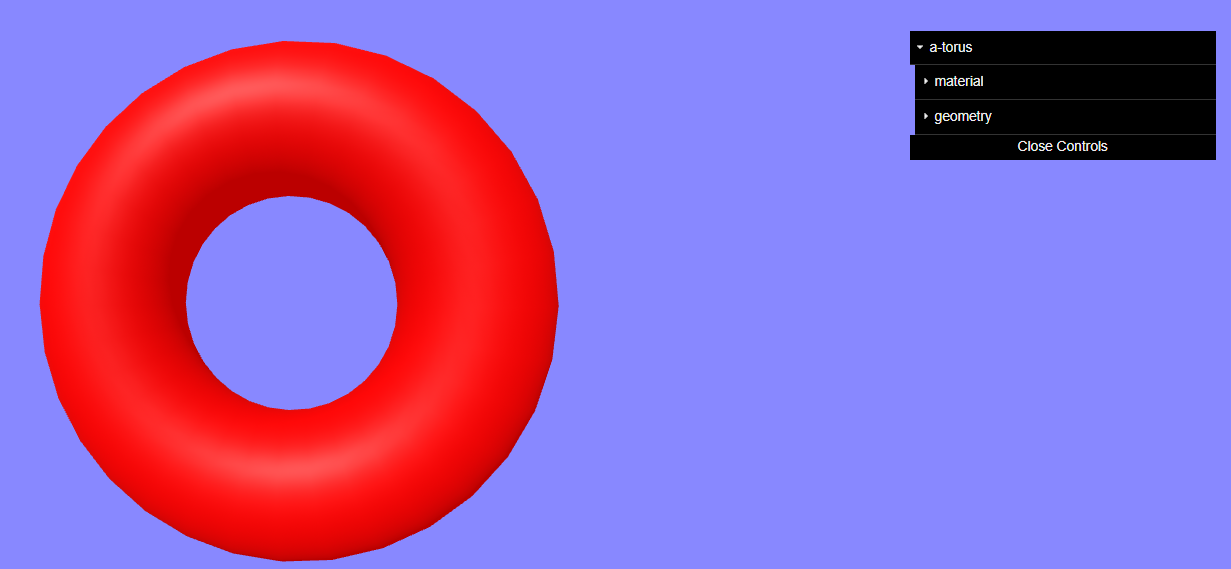
You can add the dat-gui component to multiple entities in the scene, and each will appear as a collapsible folder in the dat.GUI panel.
Limitations
At this point, there are quite a few limitations. Requests, feedback and PRs are welcome.
- Testing & usage so far is limited, so early users may run into problems. No isolation of errors, so if it hits a bug, there’s a fair chance it will crash the whole scene.
- The
dat-guicomponent checks which components and properties exist when it is initialized. It doesn’t check again. You can force a refresh by removing and re-adding the component, but there’s no auto-refresh, and no way to refresh through the UI yet. - Support for schema extension is limited. There is support for the different properties associated with different geometry primitives. There is no support for additional
materialproperties associated with different shaders. - No support yet for ranges (min & max values on properties)
- Currently supported schema types are: boolean, color, int, number, string, vec2, vec3, vec4, selector
- No support yet for arrays, selectorAll, assets and related (map, model, audio).
- No control for position / styling of
dat.GUIpanel. Some of this can probably be done using CSS, but I haven’t looked at how to best do that yet. - When the panel fills the screen, there is a scroll bar, but the
Close controlsbutton is awkwardly placed, often blocking one of the properties. Seems like adat.GUIbug, but perhaps I’m doing something wrong here… - This only works in desktop mode, not in AR/VR. There has been some work to provide similar functionality to
dat.GUIin VR in the past, see here and here, but nothing alive at the moment. - In theory, it should be possible to bring up a
dat.GUIcontrol panel for entities dynamically when selected with a mouse pointer (using raycasting/cursor). This would be a nice example/demo to build, but I didn’t get to it yet.
Examples
Also more examples in the \tests\ folder.