aframe-components
bricks
Building brick entities in A-Frame, pre-integrated with PhysX physics.

This is a work-in-progress.
- Manipulation and snapping together of bricks is implemented (with a few bugs still to iron out), but not yet integrated with physics. So you can have physics or manipulation & snapping together of bricks, but not both.
Schema
brick
| Property | Description | Default |
|---|---|---|
| width | The width of the brick, in studs. | 4 |
| depth | The depth of the brick, in studs | 2 |
| height | The height of the brick, in plates. A plate has height 1, a standard brick has height 3. | 3 |
| cylinder-segments | How many segments to use in the cylinder geometries for the studs, and pipes underneath the brick. More segments results in a more circular appearance, but at a performance cost, as more triangles have to be rendered. | 8 |
| movement | One of: static, dynamic or kinematic. This determines the type of physx-body configured on the brick in the physics engine. See physx documentation for more detail. |
dynamic |
| color | The color of the brick | red |
Here is what the default brick, looks like:
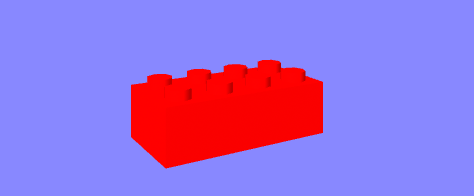
Explore all the options here.
a-brick
An <a-brick> primitive is also provided. The properties are identical to those on the brick component above.
Here’s a base plate, which can be created like this:
<a-brick width="20" depth="20" height="1" color="green"></a-brick>
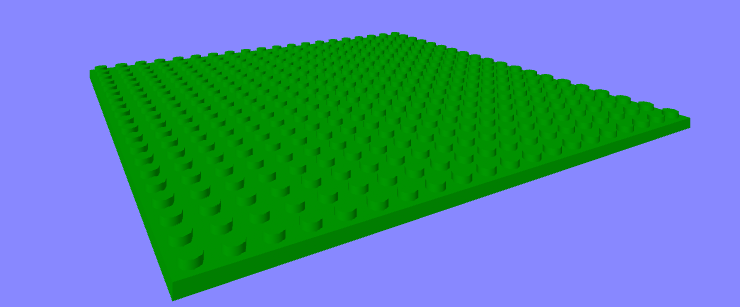
Installation
<script src="https://cdn.jsdelivr.net/gh/diarmidmackenzie/aframe-components@main/components/bricks/index.js"></script>
To use physics in the scene, you should also include PhysX:
<script src="https://cdn.jsdelivr.net/gh/c-frame/physx@latest/dist/physx.min.js"></script>
(check PhysX docs for up-to-date installation guidance)
Examples
brick-viewer - experiment with the various options for a single brick
falling bricks - a stream of bricks fall onto a static base plate
wall - this example is a work-in-progress (or perhaps a “disproof of concept” :-). Bricks are joined using PhysX fixed joints, but these are not rigid enough and lead to the wall bowing when above about 7 bricks in height. My plan is to replace fixed joints by using a “single actor with multiple shapes” to model the physics for a set of bricks joined together in a fixed manner, as per the docs here, but this is quite a substantial change!
snapping - moveable, snappable bricks. This example uses the dynamic-snap component and the plug-socket system to support snapping bricks together, under control of either mouse or laser controls. No physics / gravity / collision detection yet (so unbound blocks levitate where they are left, and bricks can overlap each other), and a few minor bugs with positioning that still need ironing out.
See also: tests